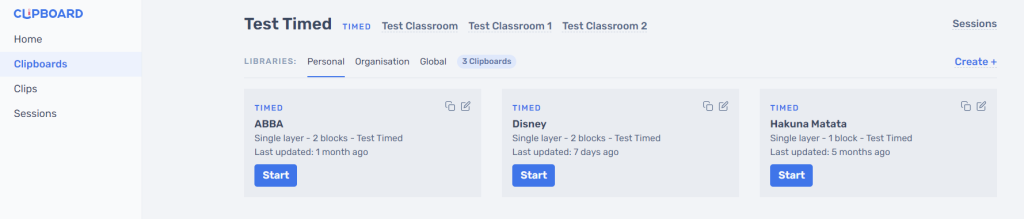At Clipboard, we want to make it as quick and easy as possible for you to create new resources, so we have made Clipboard Libraries to help with this.
We have 2 different types of Clipboard Libraries: Organisation and Global.
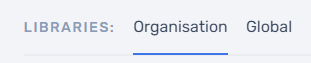
The ‘global’ Clipboard Library is accessible to anyone who has a Clipboard account. It features example Clipboards of varying access modes which can be cloned to profiles and used as templates.
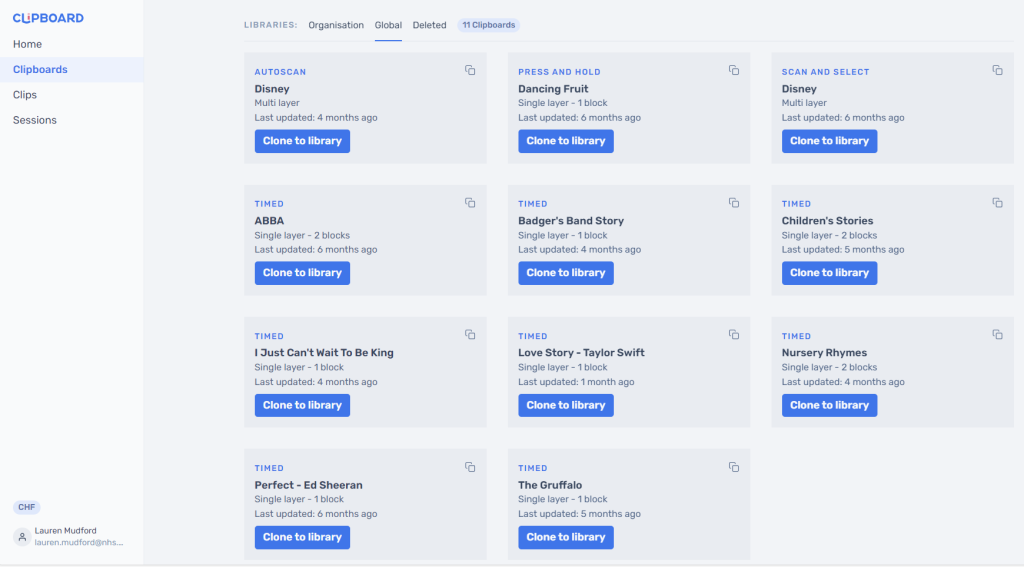
The ‘organisation’ Clipboard Library is one specific to the organisation using Clipboard (i.e. school or therapy team). Any profiles within this organisation can view and clone any of the organisation-level clipboards.
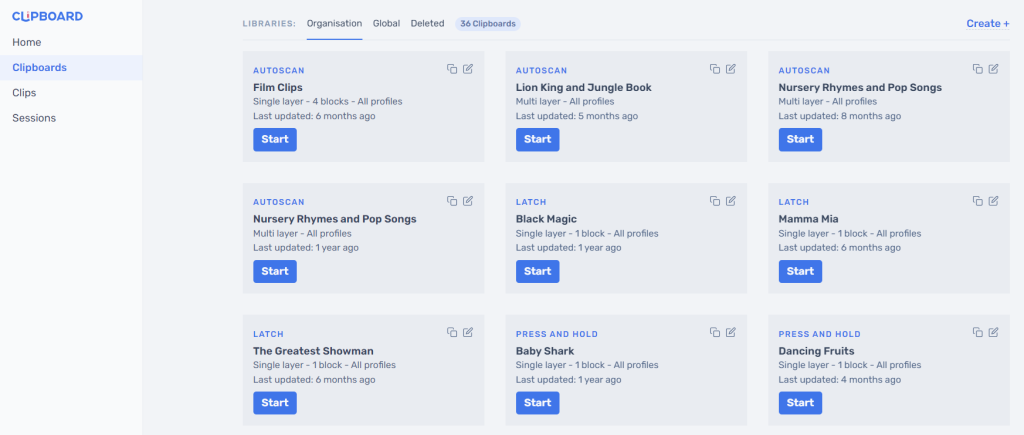
Adding a Clipboard from a Library to a Profile
- Open up the profile that you would like to add the clipboard to
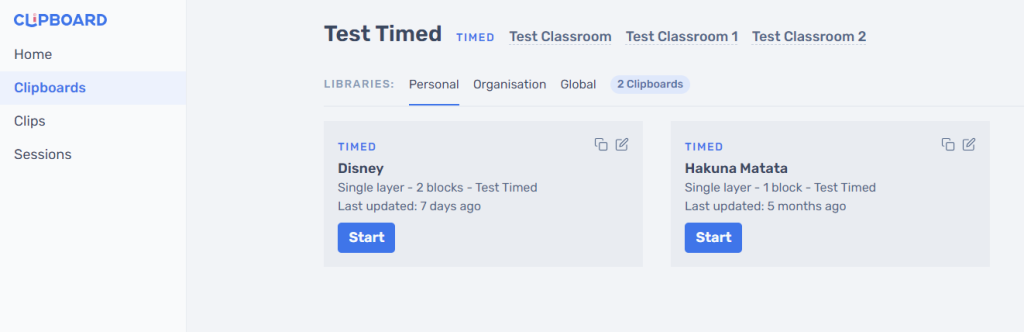
2. Click on the library that you wish to clone a clipboard from (i.e. ‘Organisation’
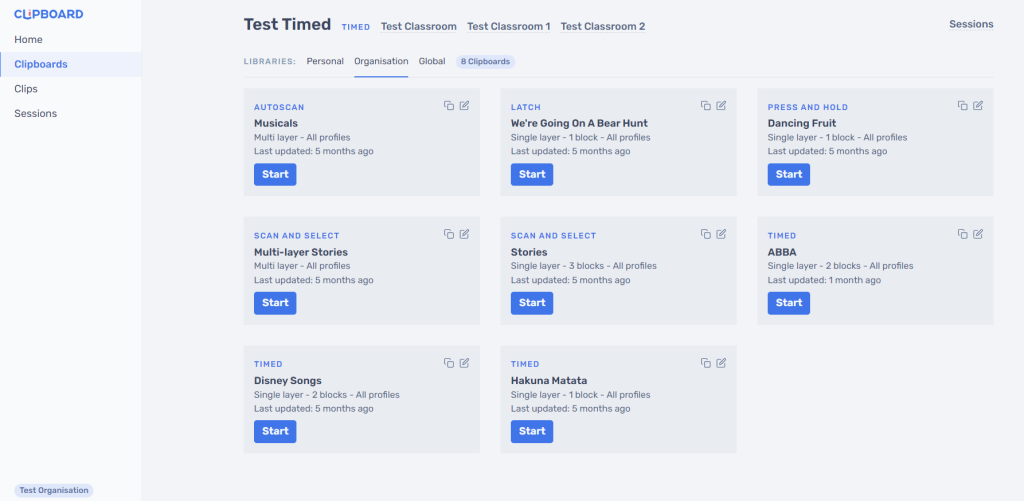
3. Press the ‘clone’ icon in the top right of the Clipboard (if you hover over the icons it will tell you the function)
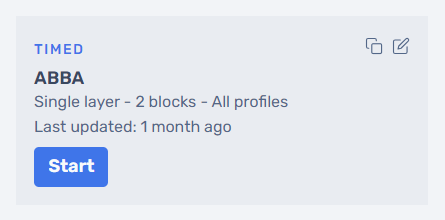
4. The Clipboard will then appear in the profile